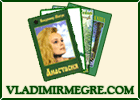THE EARTH - Online Monthly Newspaper of the Ringing Cedars movement

Feb 21, 2026
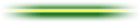
Sign up for the e-mail issue
Uploads
1. Use the "Browse" button above to find the "File to upload" on your local computer.
2. For the "Name attachment as:" field, enter the name you prefer the file to have once it has been uploaded to the site. This can be the same as its filename on your source disk or it can be different, but make sure it has the correct file extension.
3. Press "Upload" to upload the file.
4. To refer to an attachment within a wiki page in this Site WikiGroup, simply enter Attach:filename.ext in the page text.
5. After uploading, you can
- View the UploadQuickReference page or
- Edit the UploadQuickReference page or
- Scroll down to view the list of files that have been uploaded to the Site WikiGroup.
Existing uploads
Search
Google Search
Popular searches:
- readers forum vladimir megre ringing cedars of russia cedar pendant anastasia hosting siberian cedars cedar nut oil ringing cedars pine nuts
Material with Vladimir Megre
- My Ringing Cedars Conference
- Exclusive interview with Vladimir Megre for THE EARTH Newspaper - PART II
- Exclusive interview with Vladimir Megre for THE EARTH Newspaper
- Excerpt from the speech of V. N. Megre in Zurich (Switzerland)
- Why doesn't Anastasia go on public television?
- Interview for the newspaper Vecherki
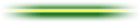
Additional Material